Transcribe: Episode #170 – SEND and Inclusion
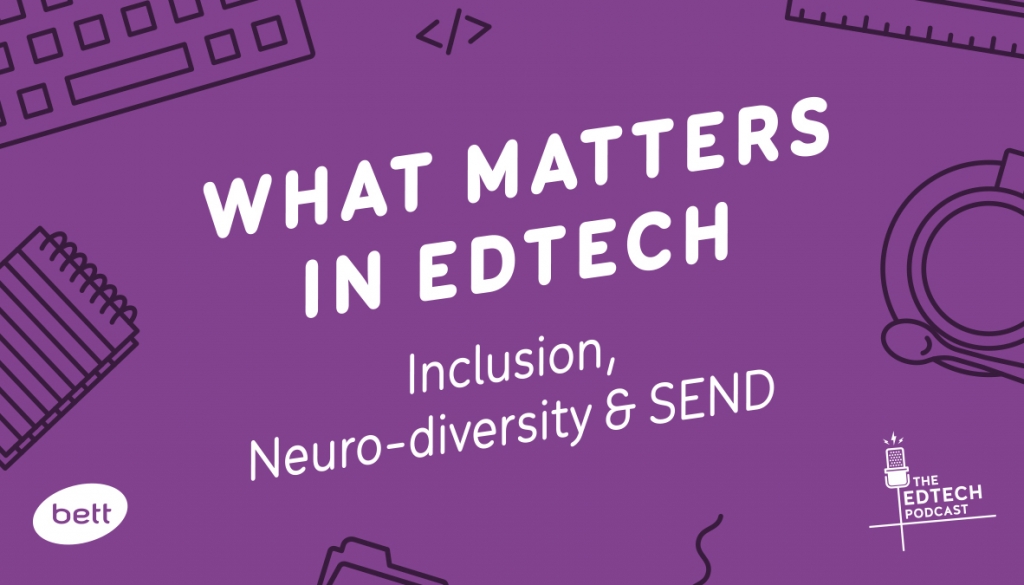
Leena Haque: Especially when I was at university, I don’t think I would have actually graduated had I not had assistive technology. Talents are going unnoticed.
Host: Hello everyone, and welcome to this first episode in our new series: What Matters in EdTech, supported by [bett 00:00:22]. This series is all about the things that matter in education, and how and when tech might help. Over the next six episodes, we’ll be looking at inclusion and send, future tech and trends, wellbeing, innovation, empowering teaching and learning, and skills. We’d love to hear from you. Tweet us using the hashtag, Ed Tech Podcast.
Host: This week’s episode is all about inclusion, and special educational needs and disabilities, or if you like acronyms, SEND. As you’d expect, the needs within SEND are broad and can include Autism, ADHD, dyslexia, sight or hearing impairment, and a whole range of other things, which often intertwine and vary according to age, geography and gender. In England, the current percent of peoples identified by the department for education with SEND, stands at nearly 15% or 1.3 million pupils, but definitions of SEND can be broad, are often tied up with funding, and are sometimes impersonal to what is a hugely diverse spectrum of learners. Here’s SEND specialist, John Galloway, to tell us more.
John Galloway: People working with pupils with SEND in England, abide by the special educational needs code of practice, issued in 2015. That gives a definition that says: a child or young person has SEN if they have a learning difficulty or disability, which calls for special educational provision to be made for him or her. That’s a rather vague definition, because it says, “DO you need extra provision for this child?” It doesn’t, for instance, if a child’s dyslexic, you might think they’re dyslexic if they’re two years behind in their reading age from their chronological age. The definition is nothing is precise as we might perhaps want it to be or hope it to be. There is a longer definition, that bit I’ve just quoted you. It goes on to say a child at compulsory school age, or a young person, has a learning difficulty or disability if he or she has a significantly greater difficulty in learning that the majority of others at the same age. Well, significantly greater difficulty learning. Does this child stand out from their peers? Well, that might be different in [Eesha 00:02:58] to what it is in [Norm 00:03:00]. It is, yes, very imprecise.
Host: Someone hoping to break down our understanding, identification and support for SEND learners, is Dr. Duncan Astle.
Duncan Astle: I’m a researcher in Cambridge, and in our lab we are interested in how children develop through childhood and into adolescence, how their cognition develops, how their brain develops, and in particular why it is that some children struggle. We look at that in lots of different ways. Maybe it’s to do with something that’s involving their environment and their home life. Maybe it’s to do with some kind of cognitive challenge that they face. We try and gather data on the different routes to being a struggling learner. We try and combine things like neuroimaging, so imaging the brain in children, assessment of different types of cognitive skills with different ways of analyzing data, using things like machine learning.
Duncan Astle: What’s quite well acknowledged, I think, in practice, is that if you have two children who have the same label in terms of special educational needs, for example if two children have ADHD, it may well be the case that those two children actually don’t have that much in common in terms of the specific profile challenges that they face. Whereas, you might get two children who have different diagnoses, or different labels, who have a lot more in common in some senses, and loads of children who have no diagnosis whatsoever, who have very similar challenges. We wanted to see whether we could find an alternative way of identifying different profiles that exist within a large cohort of children who are identified as being struggling learners.
Duncan Astle: What we did is we, in collaboration with lots of researchers here including [Joanie Holmes 00:04:57] and Sue [Galvacol 00:04:58] and others, we opened a research clinic where practitioners like educational psychologists, special educational needs coordinators, people in child adolescent mental health, could refer children that they thought were struggling. They would come and see us and we would do lots and lots of assessments. We’d build up this really big database of all the kinds of profiles that you might find amongst kids who are struggling. Then we fed all the data into a machine learning algorithm, and it learnt about the kind of underlying structure of the data, so whether there are particular common profiles that exists. We could then test whether, if children have had a diagnosis, does that predict what the machine learning will learn. [inaudible 00:05:48] that it doesn’t very well, so the kind of diagnosis that kids had, didn’t predict very well the kinds of profile of difficulty that they had when they came to see us in the clinic.
Host: Very, very interesting. What does that mean for, in terms of assessment and identifying particular learning difficulties and how we might help address them?
Duncan Astle: I think it confirms what I suspect many teachers have known for a long time, which is that when a child arrives in their class, looking through their file and finding out whether they have a diagnosis or not, doesn’t necessarily provide them with much information as to how they support that kid. That’s because the label itself isn’t very predictive of the kinds of cognitive difficulty a child will have. First, it confirms that. Secondly, it identifies different cognitive profiles that are common. For instance, there are lots of kids who have short term and working memory impairments. There are lots of kids who have more phonological, so listening and decoding skills impairments.
Duncan Astle: The next challenge is then to think about how is it that in the future we go about identifying those kids, if that diagnostic label isn’t very predictive of having those challenges. One of the current big limitations is that schools can’t really afford to get detailed assessments of kids who are struggling. In recent times, the provision of educational psychological services have been scaled back massively. There’s a massive need really, for some kind of technological innovation to try and deliver affordable and usable assessments of different cognitive skills, that teachers and special educational needs coordinators can use to try and help guide them as to which areas of cognition children seem to be struggling with.
Host: In this episode, we look at those working across teaching, learning and research, supporting those with special educational needs and disabilities, and how their efforts are making way for better identification of learning needs, better innovation and assistive technology, and more inclusion in the classroom, at a time when grade pressure is charged with marginalizing SEND learners.
Leena Haque: When you’re going through this sort of school experience, it’s like … It’s pretty challenging when people don’t understand the hidden cognitive conditions such as autism, dyslexia, ADHD, that kind of thing. Unfortunately, it’s still happening where it’s the kind of every cap fits all. The education system is still flawed. You have pockets of amazing schools where they are supportive, and you have SEND stuff, but at the same time a lot of potential isn’t being tapped into, unfortunately, because all they want to do is meet the legal obligations of trying to get young people to just pass, whereas their true potential and the fact that creativity isn’t being nurtured in the education system.
Leena Haque: I think that’s quite a tragedy. Had I had that support … I’m working as designer now, but I think things may have been a bit different if I’d had enough support. I was fortunate to eventually get support in secondary school, but it was pretty challenging at primary school level because I think teachers are pressured with numbers and that obligation to just get children through the experience. It’s difficult to really speak on behalf of a teaching institution, because they have to work and they’re under immense pressure to get young people to progress. At the same time, talents are going unnoticed.
John Galloway: I think … I mean, if you’re asking: are people with special educational needs and disabilities more likely to get off rolled, then yes they are. Yes. I think the stats will show you that.
Host: The challenges to schools for implementing support for SEND, are many, and they don’t just finish once students have left for further education or employment. Sarah Jones is a year three and four teacher and head and SEND co, in a small rural school in the north of England.
Sarah Jones: I think one of the big things at the moment is, probably, everybody says it’s funding and having enough money to put in the intervention. Not necessarily interventions in terms of removing children from class or extra teaching assistance, or SEN assistance, but kind of the time to buy resources, because there’s a lot of really good resources, but a lot of them come with quite a high price tag. Yeah, the price has dropped. I have to … Yeah, the price has dropped, but there are still some, the best quality kind of technology that we’re used to, comes at quite a high price tag.
Sarah Jones: What I found at a really small school, is sometimes that price tag is massive. If we were in a bigger school, you pull and go, “Oh, that’s okay,” but in a very small school it’s quite … That can be quite a challenge. We suffer with the internet because we’re very rural. The internet isn’t very good. We have to have things that aren’t just internet based. We have to have technology that does download. Quite often I have to bring iPads on to download it onto, because the bandwidth isn’t picking up at school. I know.
John Galloway: No. I think my biggest quibble really, would be about pupil choice in the sense that, and pupil independence, so in the sense that you, or I or any of us, when we have a task, we’ll pick up the technology that’s appropriate to task. Pupils in schools may … It’s either … If there’s technology … First of all, there may not be technology available. Secondly, it may be the technology that the school has, not this technology that the child needs. Thirdly, it may be that the child doesn’t, isn’t the one who determines that this is the point at which to use technology. It could be that it’s the teacher that says, “You may now pick up your Chromebook,” rather than the child being the one who thinks, “Ah, this is task I could do on my Chromebook.” It’s more about that independence, autonomy and attitude towards children and young peoples’ use of technology, than actually … I think that’s possibly the biggest barrier, as opposed to actually the technology itself.
Leena Haque: Again, the recruitment process is another subject area on its own, which is pretty challenging. If you’re autistic like me, it’s just like … I basically say it is a bit like Mordor. You don’t know whether you’re going to make it. It’s really tough. Again, it’s that whole … This is another thing. If you’ve experienced challenged in education and then suddenly you’re thrown into the employment sector, they sort of expect you to be miraculously cured and that you’re not going to face the same kind of challenges. I’m thinking interviews, for example, are pretty intimidating, especially if you’re on the spectrum and you struggle with things like interpreting facial expressions, body language, if you take questions literally. It’s almost like you’re set up to fail before you even start. Applications, I’m thinking they’re quite lengthy and complicated. They can be, and job descriptions too. Again, it’s just not inclusive. It’s just not accessible for people, and I think we can do better. I think this system has been going on for years.
Sarah Jones: Yeah. I think it is really important that with our SEN children, we are helping them to become as independent as possible, because for most of our children, the need is something that they’re going to have to live with for the rest of their lives. Anything that we can put in place in support them to be more independent and to develop tools that they can use throughout their life, I think is a real priority for us.
John Galloway: There seems to be a challenge about appreciating what the technology can do and taking it out of our own personal settings, and putting it into the classroom setting. Another is the preconception, particularly in the UK … I don’t know what it’s like elsewhere, with things like spelling, punctuation and grammar, and the idea that you have to be proficient in those things in order to be well educated. Somebody who is creating a text, if they were using it on a device, may not be allowed to use things like spelling and grammar checkers, as we as adults would be allowed to, would expect to in our everyday lives. What we want from learning is for children and young people to be able to show us what they know, show us what they’ve learnt, to use the skills that they’ve picked up. Actually, that sort of insistence can get in the way of them doing that.
John Galloway: Instead of actually exploiting the tools that we have at our disposal, we find that they … The barriers that they should be able to overcome, remain, where having to think about the spelling and the grammar and getting marked down for the spelling and the grammar, instead of simply being able to demonstrate through the device, through the screen, what it is they’re able to do. In part, that’s … We can also … It means we can move away from literature. This podcast is a very good example of that, where [inaudible 00:16:27] past, this might have been an article in a journal, that we then get through the post. Now it is voices. People who are listening to this may well be doing other things while they’re listening to this, cooking, or doing their ironing, whatever. It’s those kinds of things, the things that we take for granted in our everyday lives. For whatever reason, we seem to don’t think that they are a suitable way for children and young people to learn in schools, and yet it works for us.
Host: The recent case of labor MP, Peter Kyle, asking social media users who called him thick over his writing mistakes, to go easy on him as he is living with acute dyslexia, drives home the point that the impact of SEND doesn’t finish at the school gates. With all of this background, what are the tech and tools that are making an impact for SEND learners?
Host: I’m delighted to be on the line with Helen Caldwell, who is senior lecturer in education at the University of Northampton, and also the author of the book, Technology for SEND in Primary Schools: A Guide for Best Practice. Welcome, Helen.
Helen Caldwell: Thank you. I used to work in special needs. I was a special needs teacher in school, specializing in technology, and it was ICT then, not computing. For many years, I taught computing. Then I moved to be [inaudible 00:18:03] advisory teacher for assisted technology, advising schools around Milton Keynes across the age range and across the range of needs, in assistive technology, so how they could use technology to support learners with different types of needs. Currently, I teach mainstream computing. I teach teachers who are in practice, so CPD for teachers in computing, but also assistive technology. I teach a module is assistive technology for students who are learning to gain a degree in special educational needs and inclusion. Some things are very simple, things like, I don’t know, talking tins, talking work processors, apps that recognize things that help you manage everyday tasks and help do quite straightforward things. At the other rend, there are some really exciting emergent technologies are developing.
Sarah Jones: We definitely use quite a lot of technology actually. We’ve got … iPads seem to be our best friend at the moment, and apps. There are a lot of really good apps out there. For example, I use a Nessy apps, and we use Clicker to support our SE [inaudible 00:19:19] children with dyslexic tendencies. Actually, I found that to be really effective, but again, it’s not a cheap app to have, but it’s possibly the most effective one that we’ve had. Kind of went [inaudible 00:19:29] we used to use that little phone [inaudible 00:19:34]. We didn’t have iPads in the school I was in, so I remember having those little tiny phone buttons that would record so children didn’t have to hold things in their memory. Even kind of technology as simple as timers, are really effective for children with SEN to kind of set them … You’ve got five minutes of, I’ll call it me time. Or it might be time out or whatever it is that you want to call it.
JennyLay-Flurry: My name’s Jenny Lay-Flurry and I’m the chief accessibility officer at Microsoft. My job is to imbed disability and accessibility into the culture and fabric of the company, so making sure that we essentially live and breathe inclusivity of the one billion plus people with disabilities around the world, into our products and services, everything we do. I think the one grounding thing we have to recognize is that technology has become a core component of the education system. In every classroom, my kids included, technology is a big part. Then you look at disability and you look at that from the diversity of it. You’ve got a billion plus people. Most of it, you cannot see. It’s invisible or non-apparent, and it can happen at any time. I think that’s influenced a lot of the technology in the trends. If I look at what I think has got massive potential, we’re already seeing in the classroom, and future potential, a lot of the technology is just built in.
JennyLay-Flurry: If you look at Windows 10, built into Windows 10 you have the ability to put big fonts, big pointers, color blindness filters, control your mouse with just your eyes, and screen reader built in, as well as the ability to add on other screen readers as well. Then you look at Office and you just look at the simple features in there. Immersive reader is the one that just jumps off the page, literally in some ways, because that’s been targeted for kids with dyslexia to be able to read, and edit, and write, sitting next to their peers. Just have it in the way that works best for them. We’ve shown that to have a good 10% improvement on reading rates. Then if you use that in Word, you can sit there and see your text in a way that works for you as a dyslexic kid, and be sitting next to your friend, your peer that doesn’t have dyslexia, and be coauthoring, just using it in a slightly different way. I think that’s incredibly powerful.
Host: Through your work, how have you seen different uses of technology help children with special educational needs or disabilities, especially with regards to supporting their learning as well?
John Galloway: Lots of different ways. It could be that the tech is simply a means of connection with the device. The person using it is, has no learning needs, is cognitively able, but actually may have some sort of disability. It may be that you put in a problem, something like eye gaze, where they simply control the screen with their eyes or voice control, so they’re using their speech. It could be … There’s one pupil I work with who only has assured movement in his left hand. He controls his computer with a large button called a switch, and a light scans the screen and hits the button when it gets to where he wants it to be. It can be that level. It could be somebody who is, has difficulty creating text, and you provide software so they can dictate to their device. It could be that they have difficulty coding, so that you use text to speech, or you use something like say, a reading pen, which a little handheld scanner, which can help them read words that they’re getting stuck on.
John Galloway: Then there’s things like peoples who are deaf. We may have come across the induction loops in classroom. Peoples who are vision impaired can use braille devices where the braille isn’t fixed so it bubbles up. It’s silicon based and the dots come up. Then there’s the obvious things like presenting things other than through text, so providing video or animations and so on, to make the learning more immediately accessible. Obviously, the one where the device provides the voice, so people who don’t have a voice, Stephen Hawking is probably the most famous example of that. The device then becomes the means for them to be heard, to express themselves. There have been shifts recently with both Google and Microsoft, Google g suite, particularly Google Docs now has voice typing in it, which is incredibly accurate. It runs online and you simply click on voice typing and talk. Office 365 and also the installed version of Office, the most up to date versions, have both dictate buttons and text to speech buttons.
John Galloway: 365 also have Immersive Reader. Immersive Reader opens up any text to help you analyze it, so you can look at things like the font or the [phonings 00:24:53] in a document, or the nouns or the verbs. You can do things like change the appearance and change the contrast between text and background. You could have dark blue on light pink, for instance, which some people find easier to read. Or you can use a letterbox bar that rolls down the screen. You can read a line at a time. There are those technologies readily available. I think one of the challenges is that likes of Microsoft and Google haven’t necessarily trumpeted what they’re doing, and they’re doing some good things. There’s things like that.
John Galloway: In the Chrome browser, there’s quite a lot of extensions. There’s the read/write extension, for instance, and text help, which means that you can read any text sitting within the browser. People who may struggle with decoding text can use that quite easily. Then there’s some quite exciting technologies around. There’s the rather fancy switches that [inaudible 00:26:03] Interfaces do called Cosmo, which is a set of buttons that will drive an iPad, but will similarly and or will similarly make music, or provide all sorts of activities that are physical activities, that can be developed in such a way that they’re very inclusive.
John Galloway: Then you’ve got things like Clicker 7. Clicker 7 is a very inclusive word processor, could be used by any pupil in a primary school, regardless of the level of learning they’ve got. Then it will provide all sorts of additional support. It’ll give you text to speech word banks on screen, it will help you write by providing the structure of a sentence, and you then build the sentences, and it will do lots more than that. It’s got a secondary version called Docs Plus. Very inclusion focused in the sense that you don’t have to have any sort of learning needs in order to use it effectively, or you have a whole range of learning needs and be able to use it effectively. There are some good examples of resources both … I was going to say mainstream. Yeah, mainstream and specialist, that can help in lots of different ways, and help a broad spectrum of learning needs.
Host: But, what are the trends in SEND technology in recent years? The first is a trend towards the specialist becoming mainstream, and with it, a move towards a lower cost and better access to the curriculum.
Helen Caldwell: One key message is that some things are useful for everybody. Some things that used to be perhaps specialist, are now becoming mainstream. There are things like voice recognition, things like using word prediction, using visuals to support spelling, using sound to support reading and writing. That’s quite a, used to be quite specialist, but now it’s becoming quite mainstream. [inaudible 00:28:11] will be helpful for everybody, not just the children with challenges.
JennyLay-Flurry: I think that if you look at technology and where it’s going, we may see and can see a future where kids with disabilities are on not just an equal playing ground, but hopefully a little bit more of a boost. One of the things that I think is truly exciting is code jumper, just taking the simple principle of coding platforms, most of which are inaccessible today. If you have a blind kid, low vision kid, they can’t take the curriculum, which is mandatory curriculum for seven to eleven-year-olds in the UK. They can’t take it right now. That’s not acceptable.
JennyLay-Flurry: Code jumper is a tactile coding environment, where you plug together pods with different shapes on them, to create pieces of music, and while doing it you’re also learning the key principles of code, like nested groups. Then you’ve got a UI on top of that, that’s accessible and usable. That’s the future that we want to see, where actually that’s a fun system that not just works great for a blind, low vision kid; every one wants to play with it, because who doesn’t want to create a piece of music? It’s inclusive, it’s accessible, it’s something that I think empowers the next generation, of hopefully a ton of blind developers.
John Galloway: I think we could almost mark it from the iPad, when the iPad came out. There’s a number of features that were previously very specialist and now they’re entirely generic. Touch screens, for one. Touch screens, for one. Very big screens, very expensive screens, and now that are often the size of a television. Now they are in our hands. Text to speech, where your screen will read to you. Just think of Audible, where a device is reading to you, or speech to text, things like dictating text messages. You walk down the street, but just Siri or Alexa.
John Galloway: People at one time, environmental controls, people who had very, have challenges to their movement, may be able to do things like shut the curtains and turn the lights on, through expensive devices. Now it’s simply, it’s consumer technology. Eye Gaze, which is quite cutting edge, but Eye Gaze is now becoming a consumer product to use in gaming. Even technology, some of my favorite technology, is actually Google Translate. People who have, who are say, new to English, can quite quickly access [inaudible 00:30:58] or communicate and engage in the classroom, through the use of something like Google Translate. All these, like I say, were once very specialist technologies, and now we take them for granted.
Host: I’m supposing that as a result of them becoming more readily available, the cost is coming down as well?
John Galloway: Yeah, absolutely. Yeah, absolutely. Not so many years ago, three, four years ago, Eye Gaze was a dedicated device, which would cost 10 thousand pound. Eye Gaze bought from Amazon is about 200 pounds now, so yeah, significantly down in price.
Helen Caldwell: I’ve come across the lovely project using a robot called AV1, from a company called No Isolation. They help children and young people who’ve got longterm illnesses, to take part in school. The robot goes to school instead of the child, and the child can see what’s going on in the classroom on an iPad. They’re virtually in the classroom, and they can control the robot, and they can ask to speak, and they can join in conversations. It’s like they’re there, but at a distance.
Host: The connecting power of the internet has also seen a massive drive in co-creation of assistive technology solutions.
Leena Haque: User experience?
John Galloway: Yeah.
Leena Haque: I think when we’re designing products and services for people, it’s really important to engage the user in the end to end process. Now, for example, take a building that’s been designed. If they do engage the user, it’s a 30 minute survey, and that’s it. It’s like a 30 minute survey will dictate the next 30 years of my life going into a building. It just doesn’t make sense. What we try to champion with designers is, involve the user not just right at the beginning, but right throughout the process. Things can be changing and they could …
Leena Haque: It’s really useful to get feedback throughout that process, because you will actually get the best product or service, as a result. If you just engage with them, just for a few minutes at the beginning and that’s it, and you go away and make a design, it’s just it’s not going to … Without going back to them and asking them for feedback on certain stages of your process, it’s really not going to be as inclusive as you want it to be.
JennyLay-Flurry: Our hackathon started in 2014, and I remember that first year, for the lack of sleep mostly. There were 10 projects in that clutch of maybe 2000, that were focused on ability, in disability based projects. It won the company hackathon. In fact, the Eye Gaze hackathon was the first winner. I scroll forward to this, where we had again, our company hackathon with very little light, pizza, a lot of caffeine. I jest, but it was just a great environment for innovation. We had 280 projects and 19 hundred people. The winner again, was a project all focused in epilepsy and how to track and trend those symptoms of epilepsy, using a lot of the AI infrastructure that we have.
JennyLay-Flurry: I just look at that, at small groups of individuals coming together to work in a passion space that really matters to them, to get nerdy. On every single table in that tent, you have a sign that says, “An inaccessible hack is wack,” and gives detailed descriptions of how to make sure your video has captions, and how to make sure your code is rightly tagged. That’s a complete and utter mind shift change that we’ve seen. We’ve seen that this is a space that a company that’s got 140 thousand people in, can really rally behind. Some of those hacks over the years, have ended up in products. I know there’s many more to come.
Helen Caldwell: The Be My Eyes thing is a lovely idea. It’s connecting blind or low vision people with sighted volunteers. You might volunteer an hour a week on your Friday lunchtime or something, from once part of the world, and you might be connected. People who are using Be My Eyes are connected with the volunteers. They use their phones, or their devices to show … Maybe it’s what kind of [inaudible 00:35:35], or maybe it’s what color thread they’re using. Maybe they need something described, and it’s connecting low vision with sighted people. That’s a crowdsourcing thing, I suppose. That’s nice.
Host: With this has come a drive toward SEND learners being independent, and the creators to their own solutions.
Helen Caldwell: The other thing that I’ve noticed recently is that there’s a lot more connecting people who are makers, with disabled people who need personalized solutions, so to make custom solutions for people. That’s a lovely idea, and there’s a charity called Remap, who does just that. They bring together people who’ve got skills in making things, and people who need customized solutions, all kinds of things. I think that’s an up and coming thing as well.
Host: That’s fantastic. That reminds me of a organization that I came across recently, called [sighbathnon 00:36:32]. [crosstalk 00:36:34] It’s like a competition where they get all sorts of different engineers to work with people with a range of disabilities or perhaps obstacles to some of the things they want to do in life. Then they form teams and compete against other teams to crack certain challenges, which I just think it’s brilliant, because it’s also this idea of developing for a specific problem rather than problems that perhaps aren’t always there.
Helen Caldwell: It’s true actually that there aren’t really any one fix solutions. It’s always a question of [inaudible 00:37:17] person and their range of needs. It’s never so simple as saying, “You’ve got dyslexia. Here’s an app.” It’s never as simple as that. It’s always individualized solutions. The best tools, I think, are the ones that you can customize. You can try this, you can try that, you can have this on, you can have this off. You can have this voice at this speed, or indeed you can have your own content, so apps and tools where you can put your own content into them. Those are the ones that are really valuable.
Host: However, broad knowledge on assisted technology and how to assess what is having an impact, is still limited.
Sarah Jones: Having the time as well to evaluate the best resources to support children, is quite a challenge as well. I’m always teaching [inaudible 00:38:09] the people, from agencies, or [inaudible 00:38:12] as to what are the best resources to support children. For example, we’ve got quite a high number of children who present with dyslexic tendencies, so finding the best resources to support them as well.
Helen Caldwell: Well, I think unfortunately, there’s still a lack of knowledge, generally amongst parents and teachers, about what kinds of assisted technologies there are out there. It’s not something that’s regularly taught. I know I’m running a course right now, but I don’t know if there are many courses like that. A lot of teachers don’t really know what’s there. Things we would do is think, try and get people to think about what an inclusive classroom really does look like.
Host: There are however, some guiding methodologies for educators interested in inclusivity.
Sean Gilroy: Cognitive accessibility is something really new to that agenda. It’s just thinking about technology enables us to use different styles of communication, be that predicated around visuals, or language, or words, printed text. It’s thinking about how you can, or making sure that whatever products that you have can work with other accessible brands or other accessibility products that people might use, so they’ve got that ability.
JennyLay-Flurry: I think Immersive Reader is one great example of inclusive design, which is where you design for a person with a disability, you design through the lens of visibility, including a person with a disability in the process, at least one, hopefully many. You get their perspectives. You tweak it and you make the UI and the interface just work beautifully for them. You creating an environment, and with Immersive Reader you’ve created a system that empowers a person who’s dyslexic, but also empowers somebody who just wants to read a dense document. That’s the principal of it, is that if you design with constraints, you actually design for the many.
Helen Caldwell: There’s this thing called universal design for learning, which is an American framework from the … It’s from the Center for Applied Special Technology, CAST, the CAST center. The universal design for learning has three principals. It’s the idea that learners benefit from different ways of representation, so different ways of things, different types of access into a topic, different forms of expression, so being able to show their understanding in different ways, and multiple means of engagement is the third one, so lots of different ways in, if you like, ways of motivating them. That sits very well with technology, actually. If you think that an inclusive classroom, information might be presented in different ways, content might be presented in different ways, and learners might show what they know in different ways.
Duncan Astle: One thing that teachers often ask me is so what … Let’s say we identify that kids do have a working memory impairment. What can I do to help? There are, actually, some really nice resources on that. There’s a really great, free handbook for teachers, to advise them on how to do simple things like reducing working memory load in class, that has been shown to be effective in supporting kids who have poor working memory. Those sorts of practical workbooks are quite rare, but where they do come up they’re super duper useful. There’s a really nice one on a practitioner’s guide to working memory problems. I found that really helpful to give out to teachers.
Host: With so much readily available now, what future tech are guests getting excited about, which will have a further positive impact on SEND?
JennyLay-Flurry: If you look at the hackathons in 2014, the winner was the Eye Gaze Wheelchair, which is actually ended up in Eye Control in Windows 10, a core feature in the operating system. In 2015, we had the learning tools hack team, and that ended up with Immersive Reader and learning tools, which is now just embedded into our browser, into Word, free tools that are used by over 16 million people a month. We’ve also seen other projects come through, probably the most infamous being the Xbox adaptive controller. I remember that one coming in the tent, and that was really about how could you game as a veteran, whether you have one limb. Two limbs, four limbs. Whatever you may have, how can you game? Opposable thumbs are currently needed for most controllers.
JennyLay-Flurry: It ended up with a product that hits the shelves last year, and there’s more to come. I think the other one that really comes to mind is seeing AI. That team walked around for a week with a phone taped to their head, and now you see it still as a incredible app that empowers blind/low vision to really see the world. It takes pictures of images using AI, and puts descriptions behind them, whether that’s a person, a can of pop, or some text. Yes, I think it’s one of those where we’ve seen an amazing amount of innovation that’s ended up launching into products, and also for us internally, a lot of cultural shift, as people get invested and motivated and just excited by the opportunity to really empower someone.
Helen Caldwell: I suppose [inaudible 00:43:57] I’m getting very excited about the use of artificial realities for learning, at the moment, the use of virtual reality, augmented reality. I was teaching just yesterday, actually. I was teaching my group, the group, looking into assisted technologies. We had a whole session on virtual reality. I was amazed at how many example I could find, of those types of ways in, everything from thinking about rehearsal through social studies, preparing for something, preparing for an experience, an MRI scan perhaps, something like that, [inaudible 00:44:35] practicing social skills in virtual reality, and giving it in a safe environment, managing anxiety.
Helen Caldwell: Again, giving people out of reach experiences. One of my students had this idea that we could, you could take a VR set on a school trip, and that some children might be able to participate in some of the school trip, but they couldn’t climb the hill to see the view. They could be at the bottom of the hill with their virtual reality headset on. That was a good idea. Lots of potential for using these immersive technologies, I think.
Host: Extrapolating this to the workplace, are Leena Haque, a senior UX designer and BBC neuro-diversity lead, and Sean Gilroy, head of cognitive design at the BBC.
Leena Haque: My name’s Leena, and I work as a senior user experience designer for BBC UXND, our user experience and design department. I also work with Sean on an initiative, the BBC’s neuro-diversity initiative, and it’s called CAPE, which stands for creating a positive environment.
Sean Gilroy: Yeah. I’m the head of cognitive design within the BBC’s UXND team, so I lead on the research initiative, looking at how we incorporate neurosciences, neuro-diversity, and different aspects of cognitive psychology into the design process. I also work alongside Leena, as a neuro-diversity lead. From the early days when we first started CAPE, we wanted it to be quite a creative initiative, and we wanted to look to use whatever technology was available to us, really, as a means of engaging and accessing a community of people, be they people with a personal interest, so neuro-diversion people, or other colleagues who wanted to learn more about what we were doing. The VR experience was something that Leena was really interested in creating, and it took us a few iterations to get to that final product.
Sean Gilroy: It was a bit of an endeavor at the time, because our technology was quite new. It was a bit of an experiment, really, but it was just something that we thought … It was device that we could use at the time, to engage people. It was new technology that they were interested in, so people would come anyway because it was VR. It also allowed us to explore or provide people with an experience to try and unpack what it was like for somebody. We used a workplace scenario of a team meeting, and we just wanted to help people visualize or at least experience some of the things that somebody with autism or dyslexia or dyspraxia were talking about, so they could contextualize them. We wouldn’t say it’s a simulation. we can’t replicate that for people. It’s a four minute experience, so we’re not saying it’s a simulation, but it’s just something to give somebody something more tangible to understand, when we’re talking about neuro-diversity in the workplace.
Leena Haque: Also, people, I think, tend to learn better if it’s an immersive environment. VR is a good tool for that. The subject of neuro-diversity is relatively new, and there’s a lack of awareness and education around the subject matter. We thought there’s so many training modules available, which is sort … let’s say explained in a classroom based scenario, where a professional, someone who hasn’t got lived experience is trying to explain what autism is or dyslexia is. The takeaways we’ve had in terms of that kind of training, is the fact that people don’t seem to understand any better than from then before, because what’s happened now is that people learn better if they’re able to immerse themselves talking head style training experience, or a classroom based experiences, and isn’t particularly helpful.
Leena Haque: We thought what’s the best way to highlight a subject matter such as neuro-diversity? Because of what’s happening in education at the moment and in the employment sector, the lack of understanding, how can we get people to understand it better? Also, it’s not just experience understand the challenges. It’s more about how do we educate people about the beauty behind a differently wired brain? For me, being on the autism spectrum and also having ADHD, school was pretty challenging. It was difficult to express myself, to say what the environment was [inaudible 00:49:51] to teaching professionals. It was pretty challenging growing up, I guess with that lack of support and understanding.
Leena Haque: As soon as I started this job I thought, “Well, how can we make, improve things?” Although the experience we’ve created around virtual reality with the experience that we have, it’s [inaudible 00:50:15] in the working environment. It can easily be translated in a classroom based environment too. We’ve had feedback from others to say, “Wow. We didn’t realize it was like this.” I’m like, “Yes. It’s quite challenging.” The beauty of it is that people get to understand it a little bit better than they would in a classroom based scenario, in a training scenario, where someone is just literally talking at them about the facts and stuff. That’s what we wanted to do.
Host: For me, supporting SEND is probably one of the strongest use cases for educational technology I’ve seen. Yet, for most of us, we still have a limited knowledge of what SEND needs are. Better knowledge sharing can help, and the opportunities are massive to enrich our worlds with what talent is out there, not just at school but in the workplace and in our homes. I can’t wait to see what is co-created next. Some final thoughts from our guests, to end.
Sarah Jones: I think the people I go to most are other [inaudible 00:51:21]. In Berwick, we actually have a really close network of think [inaudible 00:51:26], and we meet half [inaudible 00:51:28], and I find that one of the best sources of support because we talk about things that we’re using, we talk about the technology that we’re using, we say, “Oh yeah, this is working really well for us.” You’ve kind of got a bit of a … It’s been tried and tested, and you feel a bit more confidence about going away and investing some time and money into it. The other people I go to as well are our support from outside agencies, like our [inaudible 00:51:55] support team and our educational psychologist, and our ASD support. I’ve found that they really do have the … They have the knowledge, and they kind of come back as well with, “Well, this school … I’ve been to a school and they’re using this effectively,” and it’s definitely about the people using it. It’s getting that, finding out who’s using it and getting that firsthand information, really.
Host: That’s all for this week. Thanks so much for listening in and huge thank you to all of my guests, Bet for supporting, and the amazing SEND Twitter community, who rallied around and helped tweet suggestions for this episode. You are all amazing. You can continue the conversation online at hashtag EdTech Podcast, at podcast EdTech and on all the social media. For more SEND content and support, check out the Bett 2020 program, where SEND and inclusion is a key theme, supported and advised by some of this week’s podcast guests. For all the show notes, including resource and reading recommendations, it’s theedtechpodcast.com. Have a great week. [crosstalk 00:53:04] Buh-bye.


